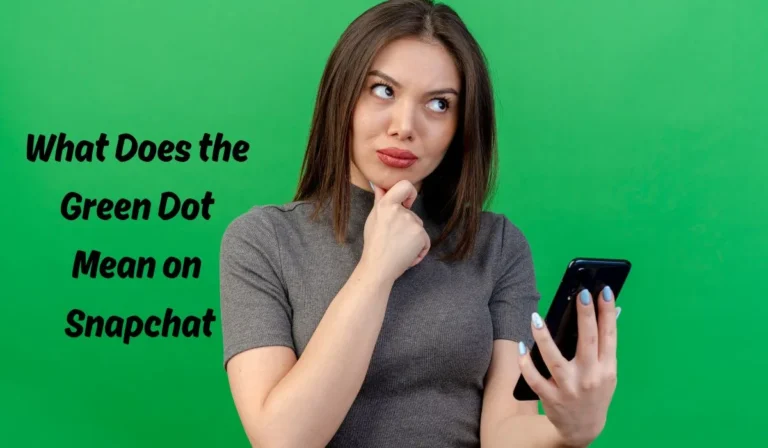Snapchat Best Friends List: Everything You Need to Know
The Best Friends list on Snapchat is a fun and social way to show who you interact with the most. Messages are important, but so are snaps. This article explains everything about Snapchat’s Best Friends list in a simple and clear manner, whether you’re new to it or just curious.
What Is a Snapchat Best Friends List?
The Best Friends list on Snapchat shows the people you interact with the most. The friends you send snaps to and chat with most often are on there. Your chat screen displays these people at the top, making it easier to get in touch with them right away.
It changes regularly depending on who you’ve been snapping and chatting with the most.
Which friends does Snapchat choose for you?
The Snapchat Best Friends list can’t be added or removed manually. You are compared to other users using an algorithm based on how often you interact with them.
Snapchat considers factors such as:
- How many snaps you send to someone
- How many snaps they send back
- How often you chat with them
- How long your Snapstreak is
- A group chat’s interaction does not count as much as a one-on-one conversation
Talking and snapping with someone makes them more likely to become a Best Friend.
Where Can You See Your Best Friends?
You can find your Best Friends on the Chat screen and also when you’re sending a snap.
1. Chat Screen
Go to the Chat screen by opening Snapchat and swiping right. There will be a smiley emoji or other friend emoji next to the name of your Best Friends on your friend list.
2. Send To Screen
You can access your Best Friends at the top of the screen when you take a snap and tap Send To for quick access.
Is it Possible to Have Many Best Friends?
Your Snapchat account type determines how many Best Friends you can have:
- Regular Users can have up to 8 Best Friends
- Snapchat+ subscribers can view up to 20 best friends at a time
Snapchat+ users even get extra features, such as a customized Best Friends list display and a Best Friends badge.
Why Do Best Friends Emojis Mean?
Snapchat uses emojis to show the kind of relationship you have with your Best Friends. Here are a few common ones:
- 😊 Best Friends – You’re both in each other’s Best Friends list.
- 😎 Mutual Best Friends – You share a Best Friend with someone.
- 💛 Yellow Heart – You’re #1 Best Friends with each other.
- ❤️ Red Heart – You’ve been #1 Best Friends for two weeks.
- 💕 Pink Hearts – You’ve been #1 Best Friends for two months.
- 🔥 Fire Emoji – You’re on a Snapstreak!
These emojis update based on how your interaction changes over time.
Can Others See Your Best Friends List?
You can no longer share your full Best Friends list with others on Snapchat. The feature of letting friends see who was on your list has been removed for privacy reasons.
There are still some Snapchat emojis that show mutual Best Friends or your #1 Best Friend relationship with someone, which can give you a hint as to who you are closest to on Snapchat.
Getting Someone Off Your Best Friends List
While you can’t directly delete someone from your Best Friends list, there are a few indirect ways to remove them:
1. Reduce Interaction
Stop sending snaps or chatting with the person as often. Over time, they’ll be replaced by someone else you talk to more.
2. Block or Remove Them
Blocking or removing friends from your Best Friends list will remove them immediately. They can always be re-added later.
3. Clear Conversations
Go to Settings > Clear Conversations and remove the chat. This doesn’t always remove them from Best Friends right away, but it can help if you do it along with reduced interaction.
How to Customize Your Friend Emojis
You can change what emojis appear for Best Friends and other friendship levels.
To do this:
- Open Snapchat
- Locate your Bitmoji or profile icon and tap it
- Select Settings (gear icon)
- Scroll to Customize Emojis
- Choose which friendship emojis you want to change
This is a fun way to personalize your Snapchat experience.
Extra Features with Snapchat+
If you subscribe to Snapchat+, you get more control and insight into your snapchat bsf list planets. Here’s what you get:
- See up to 20 Best Friends
- Add a Best Friends Badge
- Pin your #1 Best Friend
- Use exclusive chat wallpapers for Best Friends
- Customize your Snapchat experience further
There is a cost associated with Snapchat+, but many users find the additional features to be fun and useful.
What Happened to My Best Friends List?
There are a few common reasons for someone to vanish from your Best Friends:
- You stopped snapping each other regularly
- You started snapping someone else more often
- They unfriended, removed, or blocked you
- Their Snapchat account was deleted
Snapchat updates the list based on current interactions, so it can change frequently.
Thoughts for the end
The Snapchat Best Friends list shows you who is closest to you on the app. In spite of the fact that you can’t directly control who appears on it, who you interact with every day shapes who appears there.
The Snapchat feature can make your experience even better, whether you want to stay in touch with your closest friends or learn more about how it works. You never know, maybe you’ll see some hearts or fire emojis popping up soon!
FAQs
What is the best way to hide your Snapchat Best Friends?
However, Snapchat does not publicly reveal your full list to anyone else, so you can’t fully hide them.
Do people know if they are your best friend?
They will only have a Best Friend emoji between you if they also have you on their Best Friends list.
Do you keep someone on your Best Friends list for a long time?
As long as you interact regularly. Once your interaction drops, they may disappear from the list.