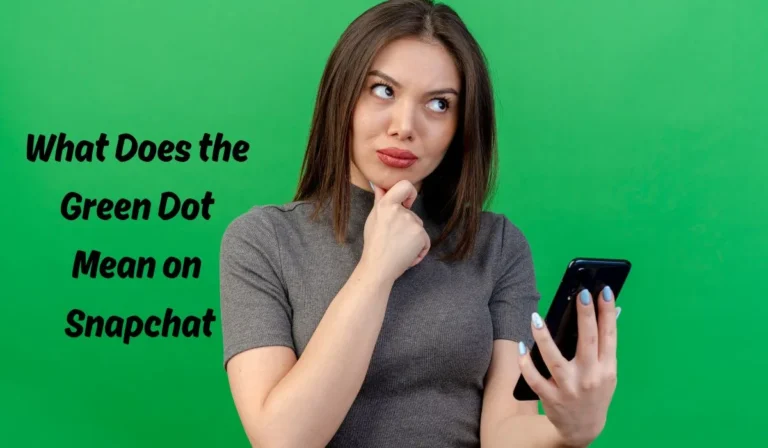How to Delete Snapchat: Step-by-Step Guide With Privacy Tips
If you’re thinking about deleting Snapchat, you’re not alone. Many users have been looking for ways to deactivate or permanently delete Snapchat accounts because of privacy concerns, digital detox, or simply wanting to take a break from constant notifications. But here’s the catch: uninstalling the Snapchat app from your phone isn’t the same as deleting your account.
In this guide, you’ll learn how to delete Snapchat on iPhone, Android, and the web, what happens after deletion, and what you should know before saying goodbye to the platform. We’ll also cover unique situations—like deleting Snapchat without a password, canceling Snapchat Plus, or removing a hacked account.
Understanding Snapchat Account Lifecycle
Before hitting delete, it’s important to understand how Snapchat handles accounts.
- Active: Your account is live, and you can send Snaps, use Snap Map, and chat.
- Deactivated: Once you request deletion, your account enters a 30-day deactivation period. During this time, your friends can’t contact you, but you can log back in to restore your account.
- Permanently Deleted: After 30 days, Snapchat permanently erases your account. Some data (like purchases or legal information) may still be retained.
📌 Note: In some regions (like India), deletion may take up to 180 days due to local regulations.
How to Delete Snapchat Account (Step-by-Step)
Delete Snapchat on iPhone
- Open the Snapchat app.
- Tap your Bitmoji/profile icon in the top-left corner.
- Select the gear icon (Settings) in the top-right corner.
- Scroll to “Account Actions” → tap Delete Account.
- Enter your Snapchat username and password.
- Your account will be deactivated for 30 days, then permanently deleted.
Remove Snapchat on Android
- Launch Snapchat and go to your profile.
- Tap the Settings gear icon.
- Scroll down and select “Delete Account”.
- Follow the prompts, enter your credentials, and confirm.
Delete Snapchat via Web
- Go to the official Snapchat Accounts Portal (accounts.snapchat.com).
- Log in with your username and password.
- Select Delete Account.
- Confirm and proceed with the on-screen instructions.
💡 Pro Tip: Always use the official portal—avoid third-party sites claiming to delete accounts.
Back Up & Protect Your Data Before Deletion
Once your Snapchat account is deleted, your data is gone for good. So, it’s smart to download Snapchat data before taking action.
Here’s how:
- Go to accounts.snapchat.com and log in.
- Click “My Data.”
- Select the files you want (Memories, chats, purchase history, Bitmojis).
- Tap Submit Request.
- You’ll receive an email with a link to download your data.
This ensures you don’t lose important memories or conversation records.
What Happens After Deletion
When you delete Snapchat, here’s what happens:
- Snaps & Stories: Permanently erased after deletion.
- Chats: Messages may still remain if they were saved by your friends.
- Friends List & Streaks: Removed permanently.
- Bitmoji: Detached from your account.
- Snap Map Location: Disappears.
- Subscriptions: Snapchat+ or premium subscriptions need to be canceled separately (more on that below).
Snapchat may still keep legal, purchase, and security-related data even after account deletion.
Alternatives to Deleting Snapchat
If you’re unsure about permanent deletion, consider these options:
- Deactivate Snapchat temporarily (log out during the 30-day window).
- Clear Snapchat cache to free up space.
- Delete search history and saved conversations.
- Turn off Snapchat My AI instead of deleting your whole account.
- Adjust privacy settings (disable location, hide from Snap Map).
These methods let you regain privacy without losing your account permanently.
Advanced Scenarios (Unique Cases)
- Use the “Forgot Password” option on the login screen.
- Reset your credentials using the registered email or number.
- If you don’t have access, contact Snapchat Support with identity verification.
Delete a Hacked Snapchat Account
- Immediately reset your password via email/phone.
- Revoke access to unauthorized logins.
- If you can’t regain access, file a support request with Snapchat to close the account.
Remove Snapchat Business Account
- Business accounts follow the same deletion steps via the web portal.
- Cancel all ad campaigns and billing before deleting.
Delete Snapchat for a Child (Parental Control)
- Parents/guardians can request account deletion by contacting Snapchat Support.
- Some regions may require legal ID verification for minors.
Cancel Snapchat+ Subscription Before Deleting
- If subscribed through Apple App Store or Google Play Store, cancel from your phone’s subscription settings.
- Cancel first to avoid being charged after deletion.
Legal & Privacy Perspective
Deleting Snapchat isn’t just about removing an app—it’s about exercising your privacy rights.
- GDPR (Europe): Users can request complete data erasure.
- CCPA (California): Gives rights to delete personal data collected by Snapchat.
- Other Regions: Snapchat may still retain limited legal/purchase records.
If you’re serious about digital privacy, deleting Snapchat can be part of a larger data-cleanup strategy.
Frequently Asked Questions
1. Can I delete Snapchat without waiting 30 days?
No, the 30-day deactivation period is mandatory.
2. Will deleting Snapchat delete my Snapstreaks?
Yes, all streaks and scores are permanently lost.
3. Can I recover Snapchat after 30 days?
No, once the period ends, your account is gone.
4. What happens to my saved messages and photos?
Saved chats may still appear for your friends. Memories can be downloaded before deletion.
5. Does deleting Snapchat cancel subscriptions?
No, you must cancel Snapchat Plus or premium subscriptions separately.
6. How do I delete Snapchat for my child?
Parents must contact Snapchat Support directly and may need to provide ID.
Conclusion
Deleting Snapchat isn’t just about hitting a button—it’s about understanding your privacy, data, and digital footprint. Whether you want a break, to secure your information, or to remove an unused account, the process is straightforward but requires planning.
✅ Backup your data.
✅ Cancel subscriptions.
✅ Understand the 30-day deactivation window.
By following the steps above, you’ll have full control over your Snapchat account and your privacy online.